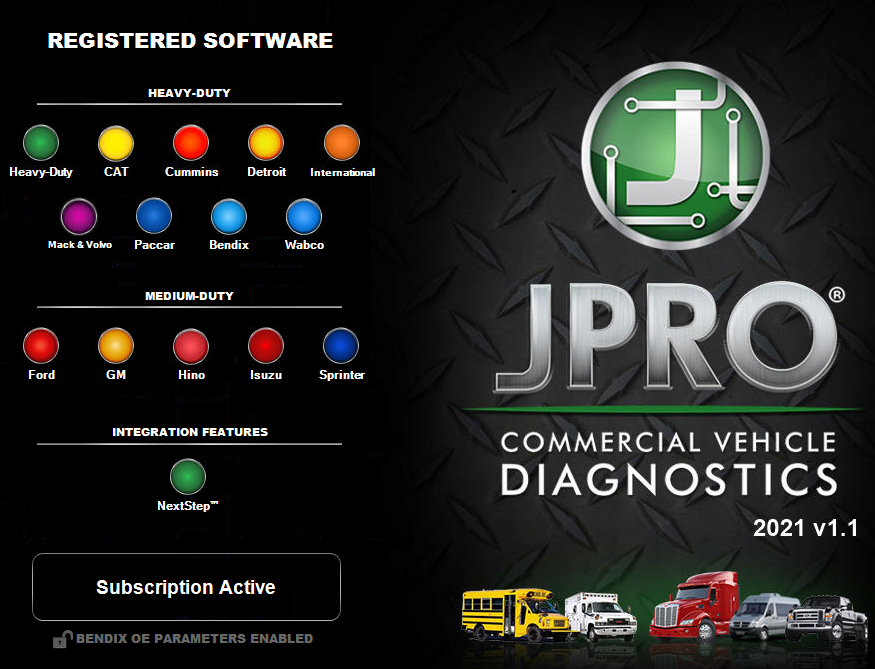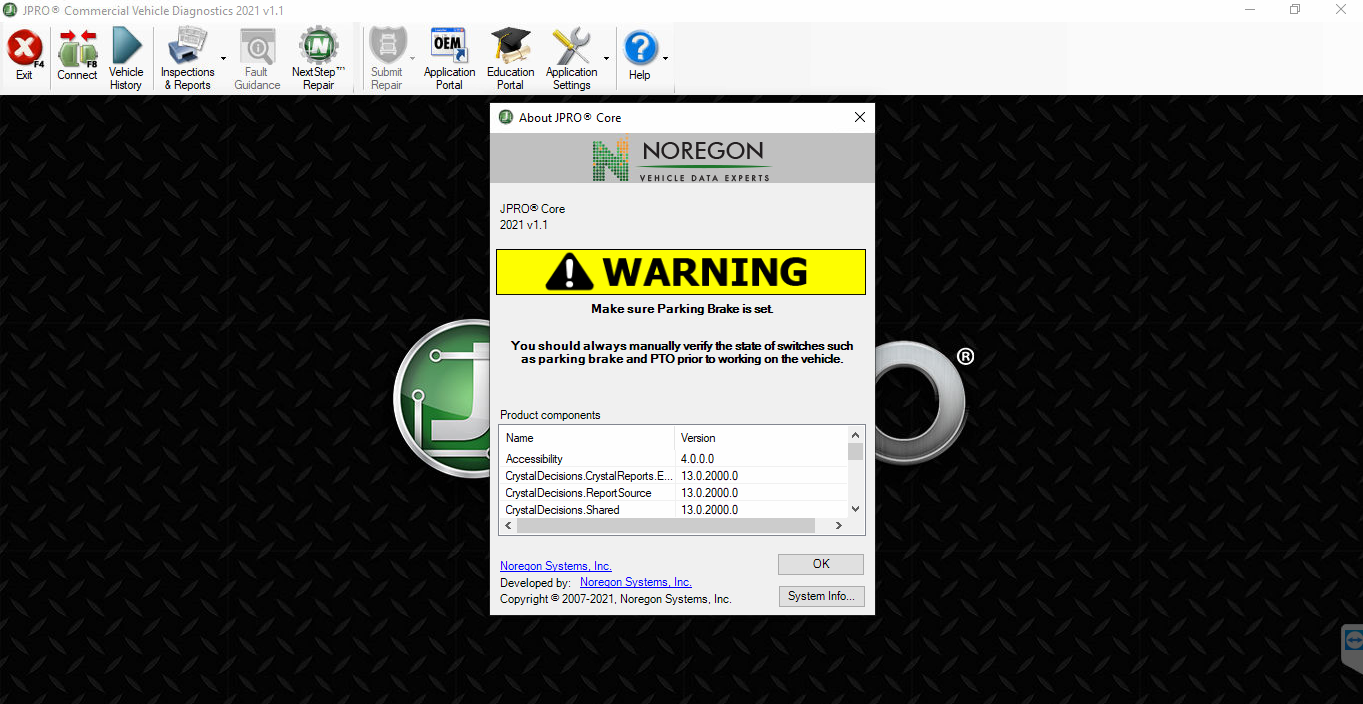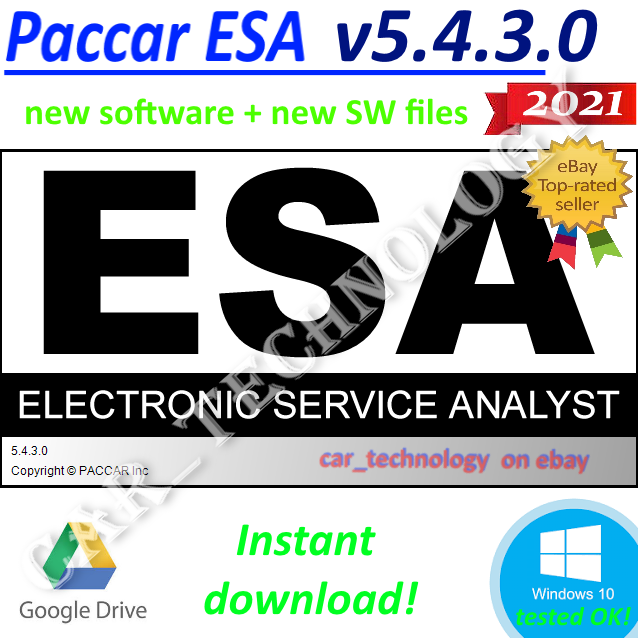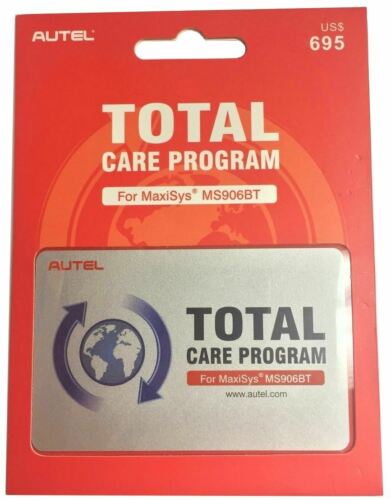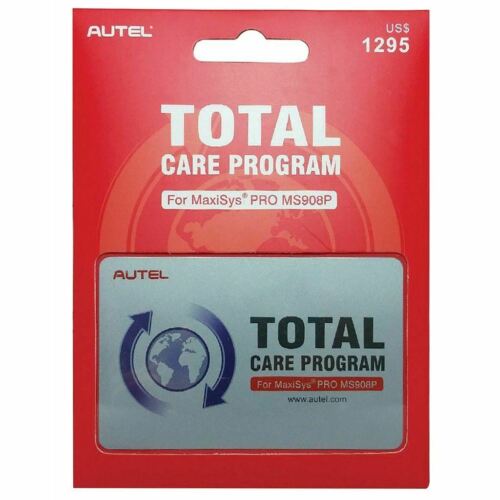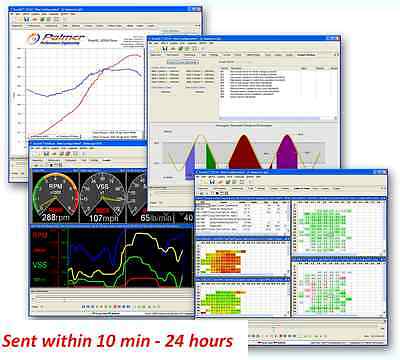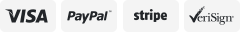-40%
JPRO 2021
$ 36.96
- Description
- Size Guide
Description
JPRO 2021** We will not issue a refund for this downloadable product as remote support can be given via Teamviewer. If we're not able to install it successfully for you then we are more than happy to refund you the money **
WE HAVE MANY MORE PROGRAMS, YOU CAN ASK
CUMMINS INISTE 8.7 VERSION 2020
ALLISON DOC 2020
BENDIX PRO 2021
CUMMINS CALTERM 5.3 VERSION 2021
METAFILES 2020 TO CALTERM
JPRO 2021
INCAL TOOL V6 (
WORK WITH THE NEW INCAL 8.7)
JPRO® Professional Diagnostic Software with NextStep™ Includes all features in JPRO® Professional Diagnostics Software. Also, includes the following features: • Integrates with Noregon’s NextStep™ Fault Guidance to provide troubleshooting guidance. o View troubleshooting information, wiring diagrams and step-by-step troubleshooting procedures for a fault with one click in JPRO® Commercial Vehicle Diagnostics. o Enhanced integration features from the troubleshooting repair view: ▪ View fault related data while simultaneously viewing repair procedures. ▪ Clear faults to verify the repair without leaving the Fault Guidance screen. ▪ Access Bi-Directional functionality directly from the troubleshooting repair view. o Works on vehicle without requiring a VIN. o The following are currently supported ▪ Heavy Duty engines and aftertreatment systems ▪ All Bendix components ▪ Wabco components ▪ Eaton transmissions ▪ Ford and GM medium-duty engine and aftertreatment faults o Regular content updates to add more fault and component coverage. • Automatically link to Maintenance and Service Data sheets for Wabco, Bendix, and Haldex brakes as well as Eaton transmissions
JPRO® Heavy-Duty Features • Heavy Duty supports all standard Heavy-Duty vehicles. VIN is not required for vehicle connections. • Supports the heavy-duty SAE J1587/J1708, J1939, ISO 15765 and KWP2000 messages. • Support for trailer diagnostics using the Noregon Trailer Diagnostic adapter or the Noregon DLA+ PLC and the PLC 7-way connector. • Support for trailer diagnostics using the Universal J560 PLC Adapter combined with a Noregon DLA+ 2.0, DLA+, DLA+ 2.0 Wireless, DLA+ Wireless, or DLA+ PLC adapter. • Support for reading and display of HD-OBD Emissions faults in standard fault display. • Support for reading freeze frame data for 1939 faults that have that data available. • Clear indication of overall vehicle health considering: ✓ No 1939 Data (on 2009 or newer vehicles) ✓ Cannot Detect Engine ✓ Excessive CAN Error Frames ✓ Active Faults Present ✓ DPF Regen Inhibited ✓ DPF Regen Needed ✓ Consumable Fluid(s) Low ✓ Battery Voltage Low ✓ Cannot Detect ABS (on 2001 or newer vehicles) • Display of data related to reported faults in Data Monitor. • Graphically displays data using thermometers, gauges, etc. on the Data Monitor. • Pre-defined Data Groups in Data Monitor enables troubleshooting electrical problems and common performance complaints. • Ability to define custom groups of related data parameters to display in Data Monitor. • Aftertreatment Diagnostics displays data from aftertreatment related components, including Soot Level, current Regen Zone Information, and EGR data for rapid troubleshooting of the aftertreatment system. o Ability to view the following subsystems with related data: ✓ DEF Tank and Pump ✓ DPF and DOC ✓ Engine, EGR, and Turbocharger ✓ SCR o Search the Data tab to quickly identify parameters of interest. • Emissions Assistance from the Aftertreatment screen to aid in troubleshooting emissions problems. • Regen Zone Information window helps technicians better understand DPF systems on today’s diesel trucks. The Regen Zone window educates users on the meaning behind each Regen Zone. o Showing how each zone relates to DPF soot loading and engine derate. o When performing a parked regeneration is most beneficial or required. • Ability to launch Maximum Road Speed, Cruise Speed, and Idle Shutdown parameter adjustments directly from the Vehicle Key Data Points display if available. • Consumable Fluid screen to monitor fluids used by vehicle and inform user of low levels. • Displays the trailer lamp status on tractor brake key data point’s window. • Wheel Speed Window Test and Wheel Speed Chart Test used to verify and test wheel speed sensors on all tractor and trailer braking systems